If you have connection or internet access issues, please try to reset your network first. If this doesn't work, please proceed here.
Go to your clientarea, click on the affected service, and find the IP Addresses part. This first one is your servers IP address, the second one is the mac address and the last one is the servers gateway.
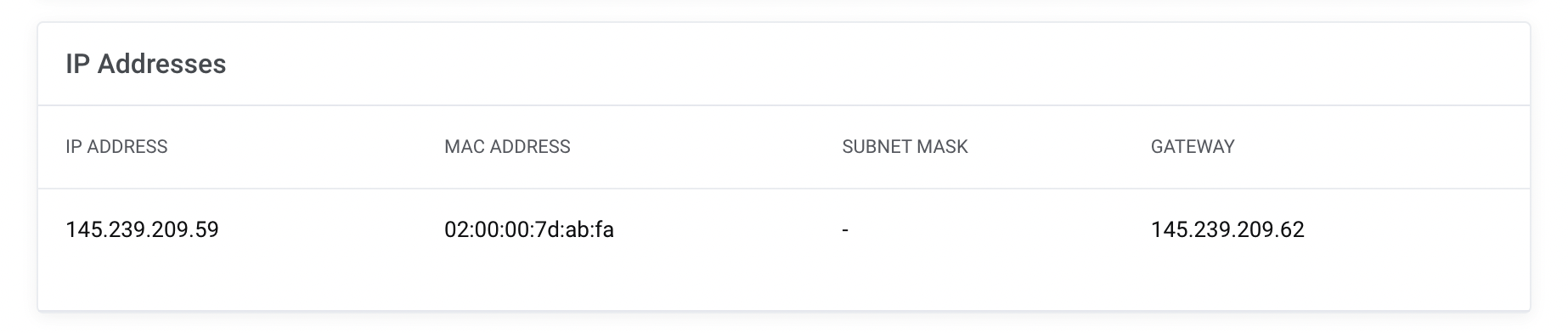
Now open VNC and login to your server via VNC.
Rightclick the "monitor" icon in your taskbar, click on "Open Network & Internet Settings"
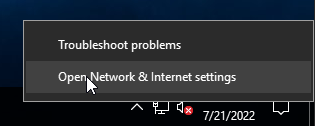
Click on "Change Adapter options"
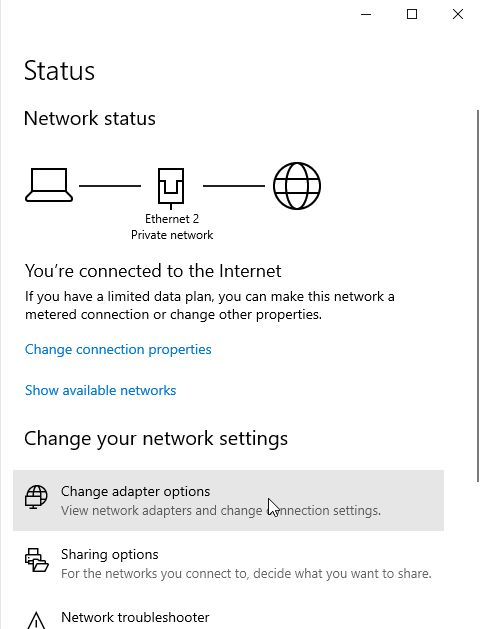
Find the Red Hat VirtIO Ethernet Adapter (This should be your only one, deactivate every other Adapter) and right click it, click on "Properties"
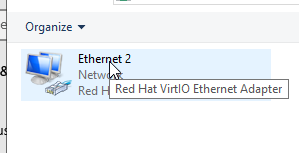
Choose "Internet Protocol Version 4 (TCP/IPv4)" and click on Properties
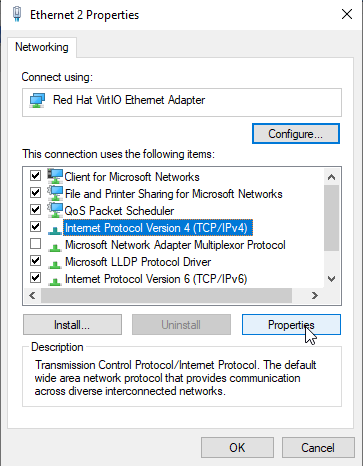
Check if the IP and Gateway is the same as in your clientarea and make sure to have a DNS set. The Subnet mask is to be set to "255.255.255.0" You can use google or cloudflare as your DNS. Google (8.8.8.8 and 8.8.4.4) Cloudflare (1.1.1.1 and 1.0.0.1)
If a prompt opens, saying that there is already a ethernet adapter, just click "Yes".