If you have changed your network configuration by accident and are unable to connect to your server, please reconfigure your network in your client area.
- Go to your clientarea
- Click on your service
- Click on "Reconfigure Network"
- After it's done, click on "Reboot" and wait for it to finish
Your service should now be configured with the correct network settings. If this didn't work, please proceed by changing your network adapter manually.