First things first - head over to your clientarea, go to "My Products and Services" and scroll down to the command buttons. On the right side you'll find noVNC.

Make sure your server is active and running. If your server is not running, make sure to start it. If your server says stopped and you can't start it, open a support ticket.
After your opened your noVNC console, press Send CtrlAltDel in the top right corner, so the windows login menu opens.

Make sure to enter your correct login details. And thats it - you are now connected to your server and can perform any action.
Important Note: noVNC uses english keyboard layout on default. When you enter your password, keep that in mind. Some letters like z or y might be switched. There is no way to change your keyboard layout in the menu.